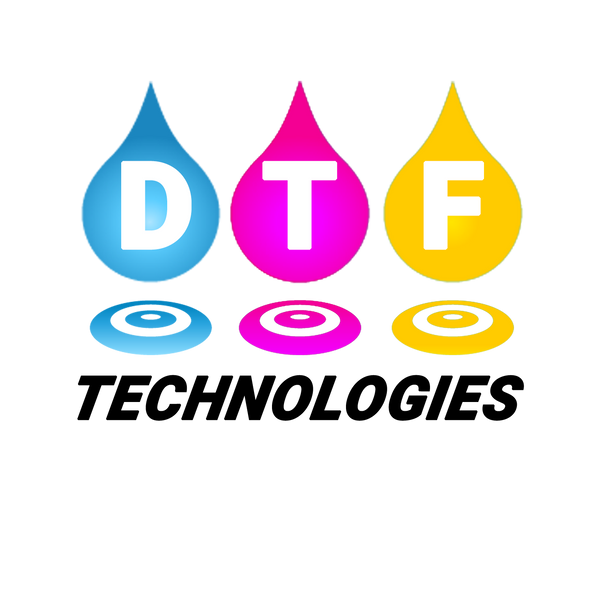1
/
von
1
DTF Technologies
Cadlink Ver 11 with Onboarding Support
Cadlink Ver 11 with Onboarding Support
Normaler Preis
$945.00
Normaler Preis
Verkaufspreis
$945.00
Stückpreis
/
pro
Verfügbarkeit für Abholungen konnte nicht geladen werden
Digital Factory by CADlink is more than just RIP software—it provides exceptional color printing fidelity and a suite of professional tools for job preparation and management, optimizing your production workflow from beginning to end. Compatible with various Epson-based DTG, DTF, and UV printers, it ensures seamless operation across multiple printing platforms. And is powered by Feiry Software Technology
Main Features:
- Auto Mirroring - To streamline the workflow, CADLink automatically mirrors images during the printing process. This ensures that while you're organizing graphics, they appear correctly without any additional steps needed. Simply hit "Print," and CADLink handles the mirroring automatically, allowing you to focus on your tasks without distraction.
- Template - A key feature of CADLink has been enhanced to boost its functionality. In the DTF Edition, it comes pre-configured with various paper and roll formats supported by the printer, providing added convenience.
- Color Bar Generator - Generates a colored bar on the side of the image keeping the channels always active and ready for printing. Both the width and the position of the bar are configurable from the template.
- White Base - CADLink automatically creates the white layer using specialized algorithms designed for DTF applications, optimizing it according to the media color. Additionally, you have the flexibility to designate the white layer within the same PSD file using a specific layer.
- White over Color
- Inline Printing - Inline print mode allow to split the head to print white and colors at the same time but without mix them, resulting in more bright colors. The quality is the same of the 2 pass printing but since Inline mode don't need a second print it eliminates printer reload times and all the alignment problem that might comes with it. To furthermore increase the print speed on CADLink11 is possible to partially mix the head, increasing the print speed without notable effects on print quality.
- Color Optimize - It is possible to optimize the print for any type of colored background by selecting the color, sampling from the graphics or reading it directly from the support using a spectrophotometer.
- Creation of Labels - This feature allows you to add text and numbers directly from the template, with the ability to customize its appearance.
- Group and Manage Multiple Jobs - The new management of jobs in the print queue allows you to group multiple items into a single process, simplifying job management. The group can also be exported as a single object from the print queue.
- Color Replacement upto 32 Spots - An advanced color replacement system allows you to print pdfs with up to 32 advanced spot colors for high accuracy of spot colors in print.
- Mask and Channels from PSD - With CADLink you can create the mask and channels on the same file as the graphic, CADLink will automatically recognize them. This will help you save time and simplify the files organization.
- Channel Adjustment - On CADLink was always possible to load a mask file for white or gloss, now with CADLink you can create the mask and channels on the same file as the graphic, CADLink will automatically recognize them.
- Ink Save - Advanced algorithms allow the software to reduce the ink quantity when it will not change the print result. This translates in lower costs for your prints and thus a bigger profit.
- Fast Settings - Make all the changes directly on Template and when the results satisfies you quickly save them in a new environment. You will no longer need to remember all the steps, just press the button and you're settings are saved on a new environment.
- Patch Creator - Get a specific color is easy with this tool. You select your print size and how bigger you want the patches then the rip automatically create them starting from the color you choose. You can print them and pick up the CMYK or RGB value of the color that you like the most.
- Layout Savings - On CADLink you can load multiple graphics on the same template to print at once, making the paging work directly on the RIP software. With Layout save function you will make an snapshot of the current template with all the graphics and print settings keeping also all the changes you made on settings like ink quantity, resolution etc. for later edit or re-printing without need to manually save the settings. This allow you to later load the layout and resume your work from where you left, being able to change what you need to or just to print immediately.
- Resample Algorithms - CADLink has many advanced algorithms to resize images like Lanczos, CathmullRom, Gaussian etc. The algorithms can be customized on the single image based on it's characteristic.
- Works only with Windows 7 / 8 / 10/ 11
* For Onboarding Support is included, just message here at our website and ask for the technician, and we will help you install the CADLink.
Share